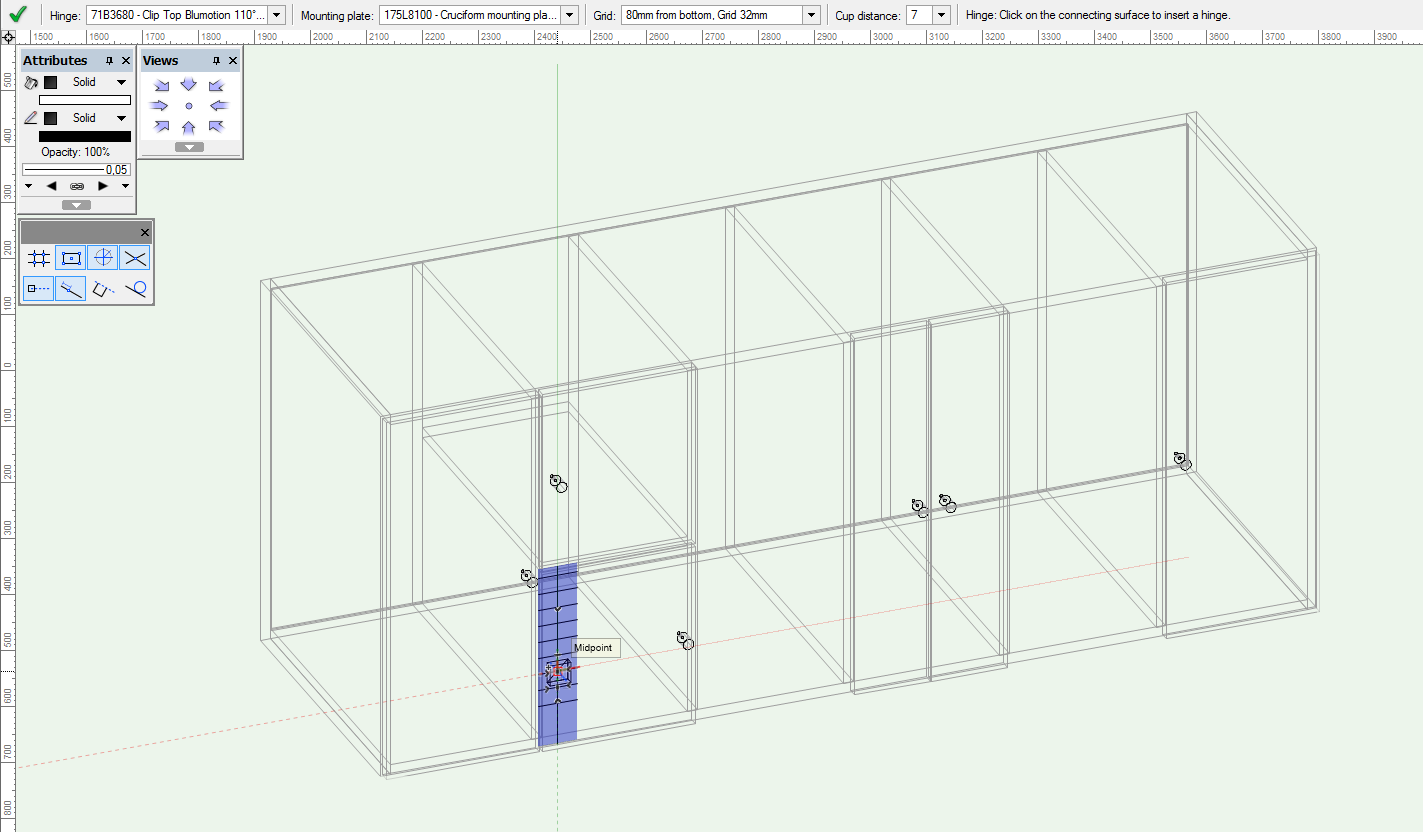Hinge 3D Tool
Hinge 3D Tool
To construct a door, first select a box in the Division tab in the Cabinet 3D tool and create a Door Front for this box. Click OK to return to the drawing area. Choose an isometric view. Open the Hinge 3D 
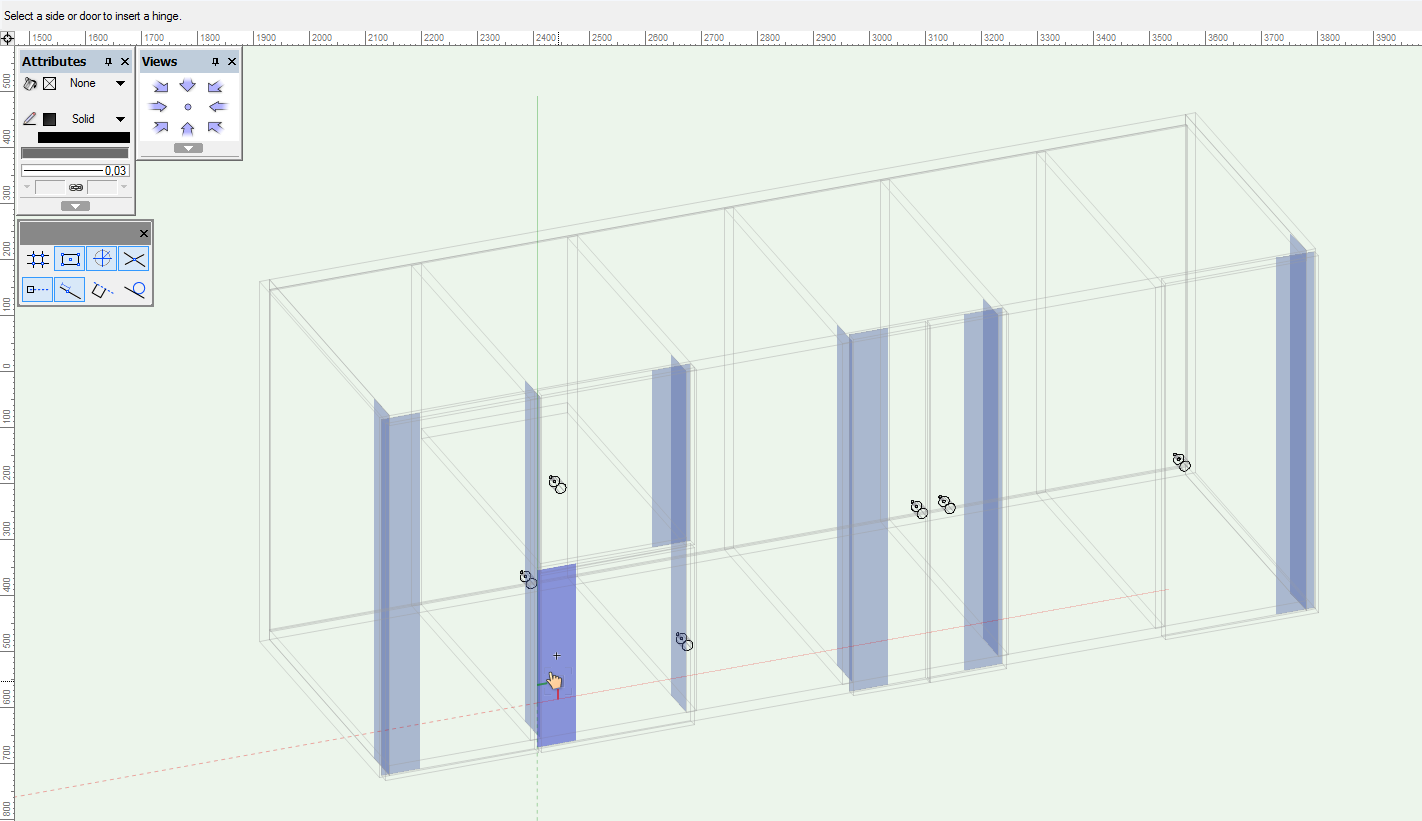
On the Tool bar, choose the Hinge, Mounting Plate, the Cup Distance and the Grid. The hinges and mounting plates that are offered, are dependent on the selected front's front style (overlay-, inset-, dual application).
Click «More...« in the «Hinge« menu to enable selections from the library and to clear the recently used fitting list.
Click to place hinges click the green check mark to confirm the placement.