Cabinet Modification
Reshape
The dimensions of a cabinet can be altered with the Reshape tool, on the Basic palette. The cabinet provides six reshape handles, with which you can extend the dimensions of the cabinet in any direction. However, flipping of the cabinet, (moving the rightmost handle left of the cabinet's left hand side, is prevented. If this is attempted, the cabinet's shape is not changed.
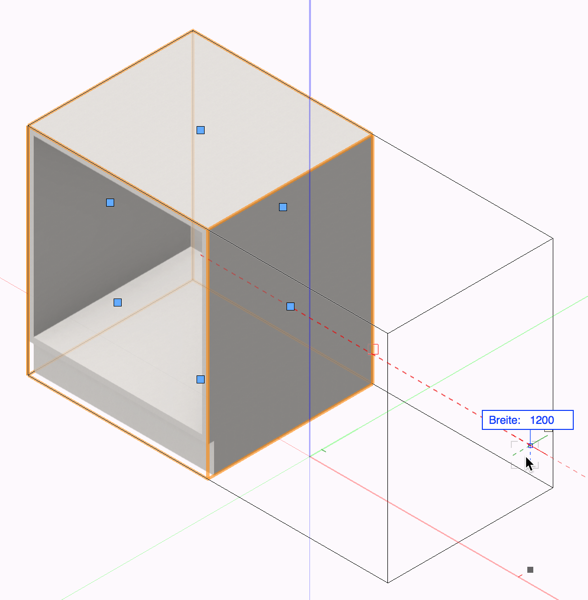
Machinings, e.g. Drillings
Drillings can be placed on any surface of the cabinet. You can create drillings for fixing worktops or to create circular cutouts that may be necessary for cables or conduits. Use the «Drilling 3D» tool to place the drilling in the desired place. Drillings that have not been drawn correctly connected with the cabinet will be displayed in red.

Ungroup (="Explode") Cabinet
A cabinet consists of 3D Custom Parts. You can access Custom Parts directly by ungrouping the cabinet object. Press ctrl + U to ungroup. Note that the cabinet can no longer be edited parametrically once ungrouped. You should only ungroup a cabinet if there is no other way to achieve the desired type of construction.