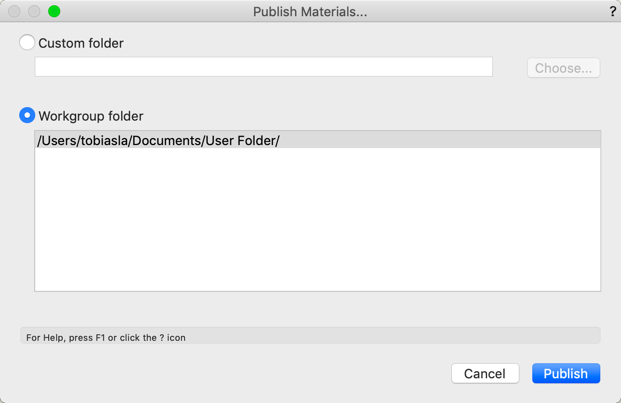Workgroup folders
In workgroup folders, workspaces, document templates, preferences, custom fitting libraries and master data can be used across all network computers.
The procedure is as follows:
- Create a path on the network to be accessed by all computers (network drive, etc.)
- Specify this path for the workgroup folder on all computers on the «User Folders» tab in the Vectorworks preferences (Tools > Options > Vectorworks preferences).
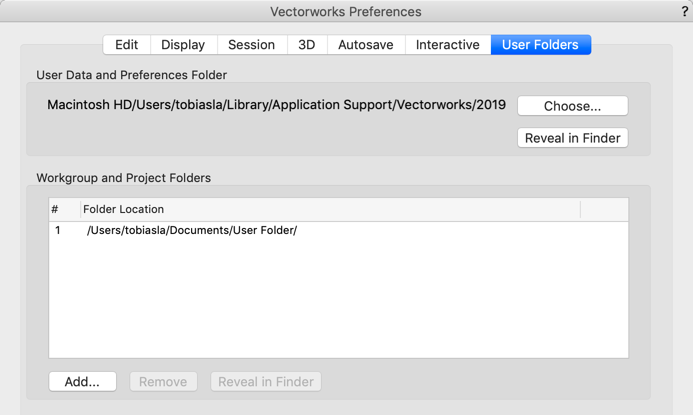
- Alter settings as required on a computer and create bespoke fittings.
- Then copy the directory structure from the computer's User Data and Preferences folder to the workgroup folder. You can copy the entire directory structure or omit areas (folders) that are not required on the network.
Important:- Folders must be named in exactly the same way as in the User Data and Preferences folders.
- and for Interiorcad fittings, the Vectorworks files and the .json files need to be copied.
- To make changes to a file in the workgroup folder, please make the change local and then replace the relevant files on the server. This ensures that nobody works with an unrevised version accidentally.
- interiorcad master data is handled slightly differently. Select interiorcad > Master Data > Subscribe Materials to access the master data on the network and select interiorcad > Master Data > Publish Materials to publish master data on a network. As a network path, select either workgroup folder or a custom folder. Note:- In interiorcad Small Business and interior xs, only the 'Custom folder' option is available.