User Data and Preferences Folders
Besides the Vectorworks data folder, there is also a User-Specific folder. In this way, each user has a personalized folder in which Templates, Work-spaces and Preferences can be stored. To open the user folder and for all Interiorcad specific folders, Select «interiorcad > Settings > Version Info...».
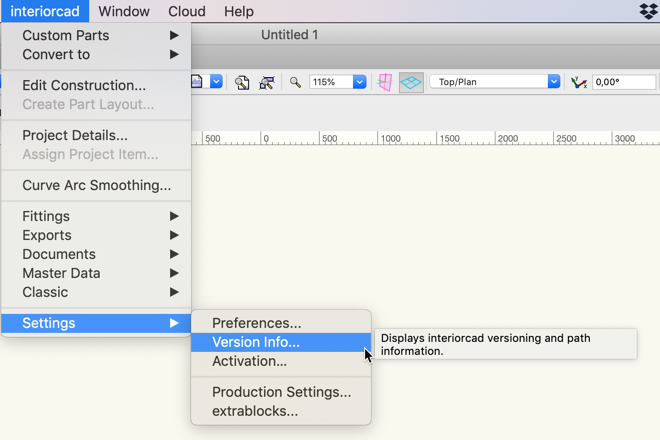

In addition to the path for the various folders, information about the Interiorcad version number and about the underlying Vectorworks version are also displayed. Note:- If you use an older Service Pack version of Vectorworks than required, you will also be alerted from outset on starting the program.
Click on the indicated «Show content» button to open a folder.
Update interiorcad object database exclusively before export only.
Go to «interiorcad > Settings > Preferences...».

If you select this checkbox the internal interiorcad database will only be assigned all details of the parts and processes if a cutting list or NC export is executed.
This option is useful for improving performance in the case of extensive machining operations, for example, cabinet 3D with many components.