Usage
The export copes with objects like Custom Part 3D and Cabinets, though Cabinet (Classic) objects are ignored and still require the traditional part layout for NC export. From the «interiorcad» menu, choose «Export» and then «NC Export». It is not necessary to select any of the objects beforehand, since the dialog offers the option to export selected objects, all objects from the current layer or the current active document:
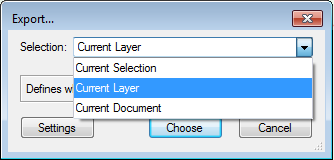
Click the «Settings...» button to open the Production Settings dialog. This is done automatically if no settings have been made yet. The NC export will be executed, as it has been set in the production settings. After the export completes, the generated files are displayed for your convenience.