Simple Connector 3D
The «Simple Connector 3D 
Placing a Simple Connector 3D on a Custom Part
Overlapping areas of the Custom Parts will be highlighted when the tool is activated. All Custom Parts on the active layer are faded into the background and are no longer snapable, while the tool is activated.

Connector Insertion Modes
The tool modebar offers two connector insertion modes, these are «Freestyle« and «Grid« insertion mode:
Freestyle mode
The «Freestyle Mode» offers the possibility to place connectors anywhere in the document. In the default «Grid Mode» connectors are placed using a connector grid which highlights the intersecting area between two Custom Parts. By enabling the second mode 
Connector Types
The modebar of the tool offers three types of connectors:
- Wooden Pin
- Screw
- Special Connector (e.g. Lamello Clamex, Invis)
By selecting a type, the pulldown menu appears in the Modebar with all available connectors for that type. You can choose one and place it directly into the drawing.

If you hold down the SHIFT key, the connector is used on all the grid points of similar connecting surfaces.
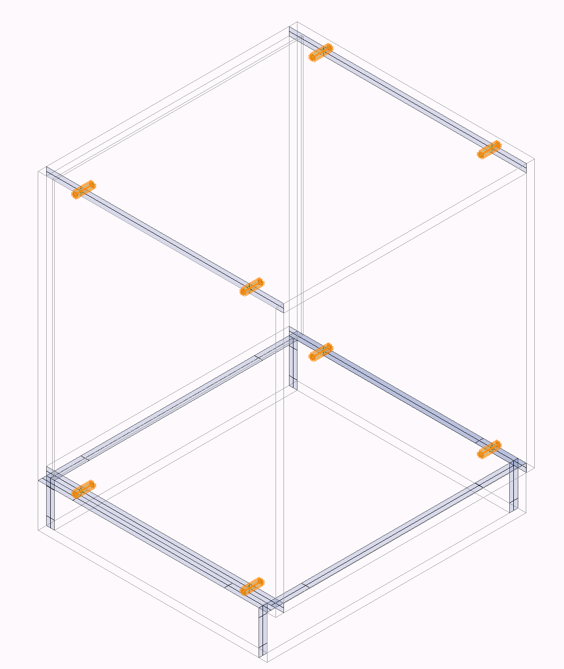
Fittings in Interiorcad can be moved and mirrored as you like. Colored lines help keeping track:
- Red fittings are not properly connected.
- Green fittings are correctly connected and created by a grid. They adjust automatically when the connection surface size changes.
- Black fittings are correctly connected but not created by a grid. They do not adapt automatically

Automatic drillings depth with Simple Connectors (e.g. wooden pins)
On insertion of a wooden pin it will be centered between the two sides. When using longer pins on thinner sides the pin with its drillings will be moved to ensure a remaining side thickness of four millimeters.
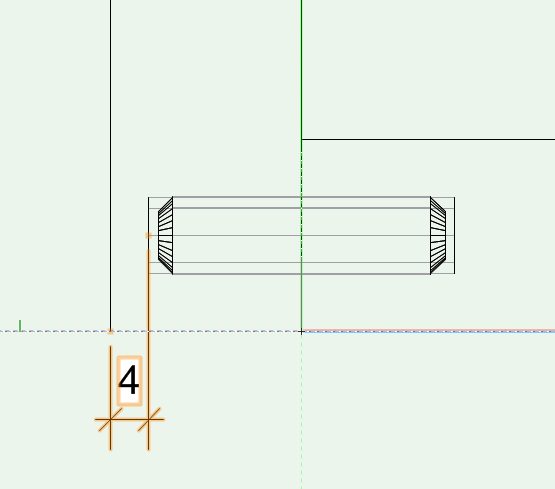
The minimal remaining board thickness can be adjusted in the preferences:

Particularities of system connectors (e.g. Lamello Clamex)
System connectors are WOP-specific. Please choose the version that suits your WOP.
