Rabbet 3D
Use the „Rabbet 3D“ tool 
Activate the „Rabbet 3D“ tool and move the cursor to the edge of a part you want to edit. The corresponding edge is highlighted visually and you can place the fold with a simple mouse click.
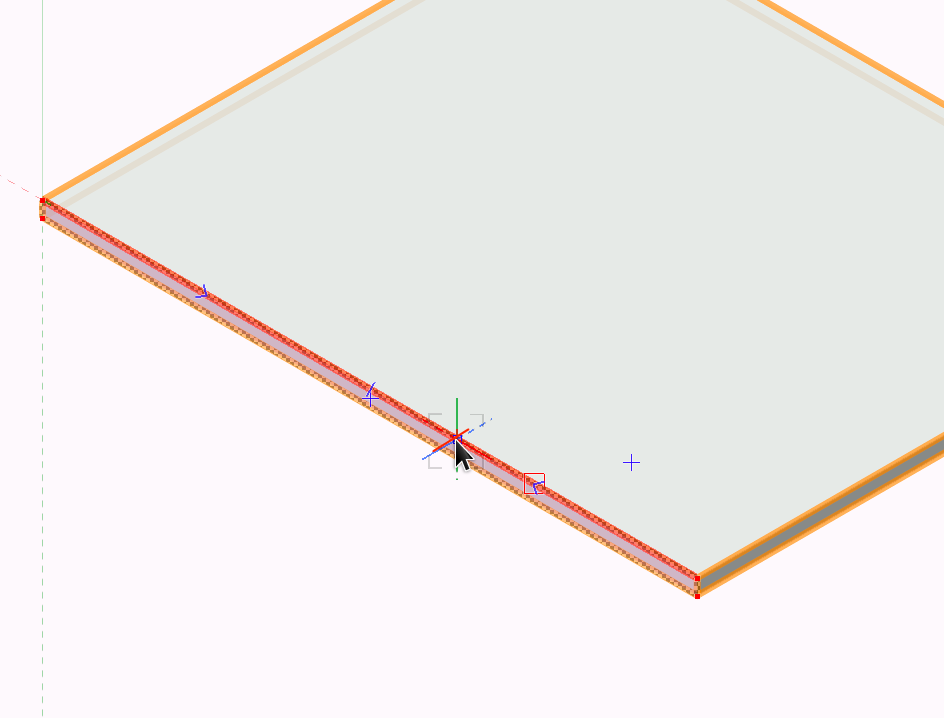
Note: Drill holes within a rabbet
Holes can be placed inside a rabbet. This makes it possible, for example, to fix a rabbeted back panel with screws.