Profile 3D
With the "Profile 3D" 
In addition, each edge of a Custom Part 3D can be supplied with a custom profile. Profiles are defined by Vectorworks symbols that contain the 2D section of the profile.
Select "Profile 3D" from the "interiorcad" tool set. Use the tool settings in the method bar to define a profile in the selection window "Choose Profile...". With the checkbox "Overall profile" you can place the profile directly around the entire component.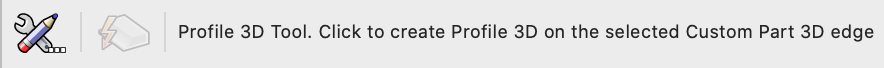
As soon as you move the cursor over an edge of the part to be processed, the edge is highlighted. With a simple mouse click a profile is created at the corresponding edge. You can also create an all-round profile directly by holding down the "Shift" key.
If the profile is to be placed on a smooth front within the „Cabinet 3D“, it is possible to choose between the outer and inner edge of the front panel.