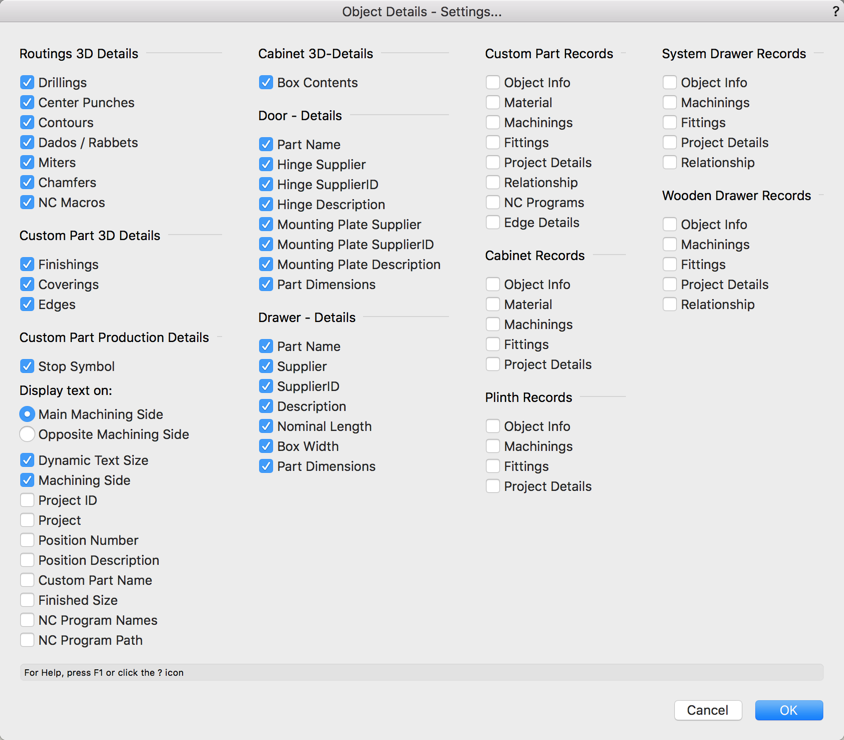Object Details
By using the «Interiorcad > Custom Parts > Object Details» command you are able to adjust, which constructional details displayed. Less constructional details, speed up the workflow and improve the mouse snapping. For example, holes and center punches are often hidden by their associated fittings, so it is not important for the design to see them. If you make drillings and center punches invisible this results in a speed advantage. The Custom Part Details Settings will be used for all custom parts and cabinets, whose «3D Details» are activated in the Object Info palette.
See Below for how Output of the «Production details» is controlled. When activated, information is provided about the CNC output directly on all Custom Parts with an activated «NC Details» option in the Object Info palette.
Vectorworks spreadsheets and attached databases can also be configured in this dialogue box. This provides an opportunity to create customized cutting lists, etc.