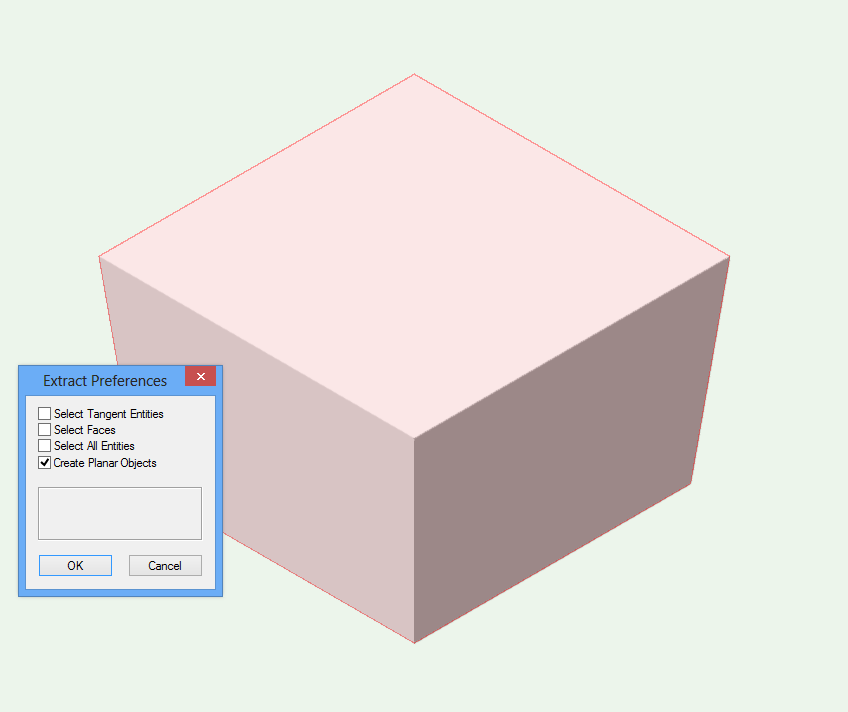Miter Custom Parts
To join components mitered, select at least two components and then select »interiorcad > Custom Parts > Miter Custom Parts«. If the components touch or intersect, the touching or intersection area will be converted to a miter.
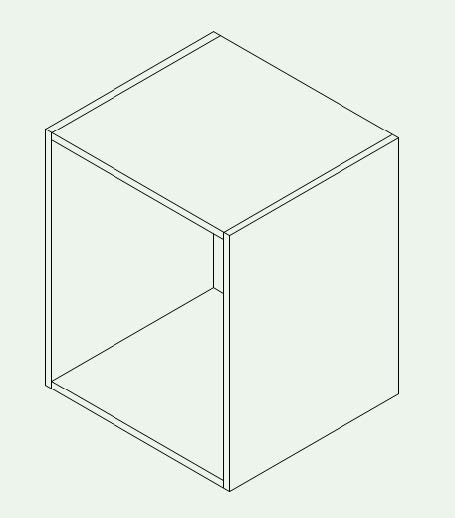
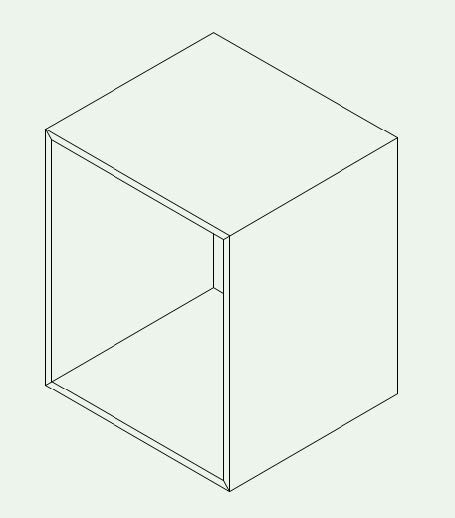
Here, any number of intersections are possible, for example this line of components.
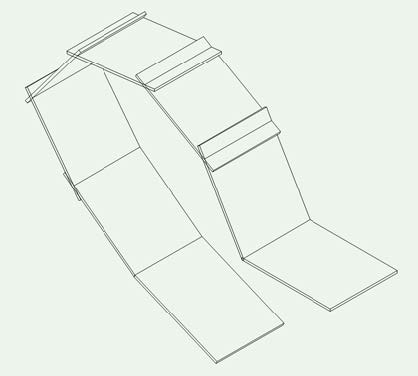
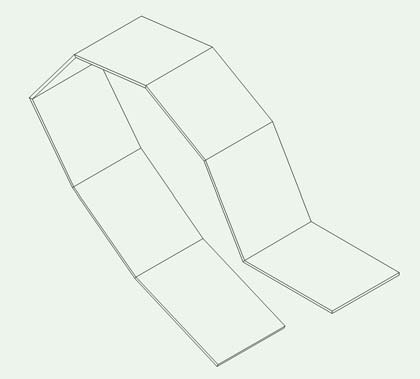
If components don’t touch, the program will try to extend them until they intersect and then create a miter at the touching point. Even polygons will be extended. If the components don’t intersect, even with extension, it will be not possible to get the components mitered.
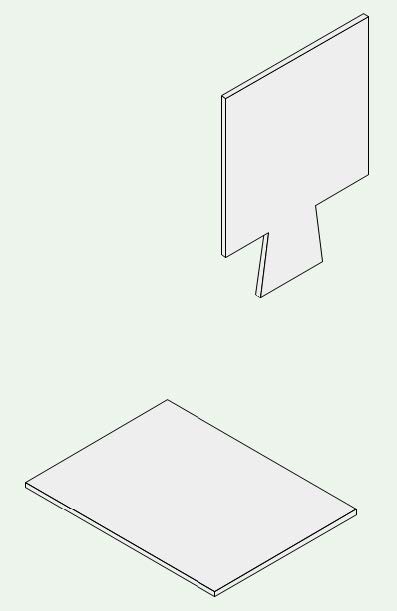

Also mitering Custom Part edges, which do not run axially parallel, is possible. So for example a corner seat can be made from a beveled cube.