Import Resources: Import Resources into your drawing
The «Import Resources» dialog allows you to browse resources libraries easily and comfortably and to import resources directly into the drawing.Choose «interiorcad > Libraries > Import Resources...» .
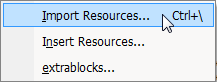
The «Import Resources» dialog opens.
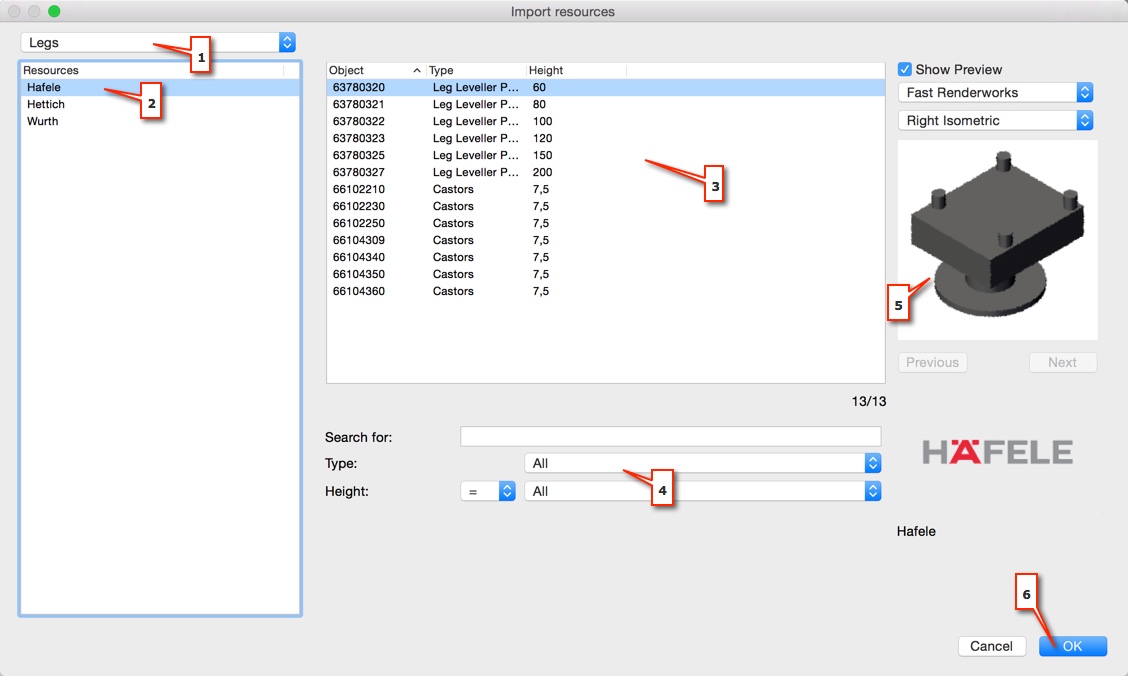
- Choose from different categories here.
- Make further selections from the list window.
- The selected resource is now displayed in the window in the middle.
- Depending on the type of selected resource, further filters will be displayed here.
- The preview on the right is displayed whenever you click on a resource.
- Click «OK» to import the selected resource into the drawing.
