Hinge 3D
The «Hinge 3D 
Placing a Hinge 3D on a Cabinet
To place the hinge correctly, the automatic working plane must be activated.
Connectable surface on door and unit side are highlighted when the tool is activated. All Custom Parts and Cabinets on the active layer are faded into the background and are no longer snapable, while the tool is activated. Supported types of connections are:
- Unit Side to Door
- Unit Side to Double Door
The modebar of the tool offers a pulldown menu for the hinges, mounting plates and cup distances.

The hinges and mounting plates are filtered by series, selected cup distance and door overlay. Only one value for the door overlay is supported per document. A valid combination must be selected to place the hinge correctly.
Grid
.png?inst-v=0829b98f-bd25-4618-86e6-9298a0cc454e)
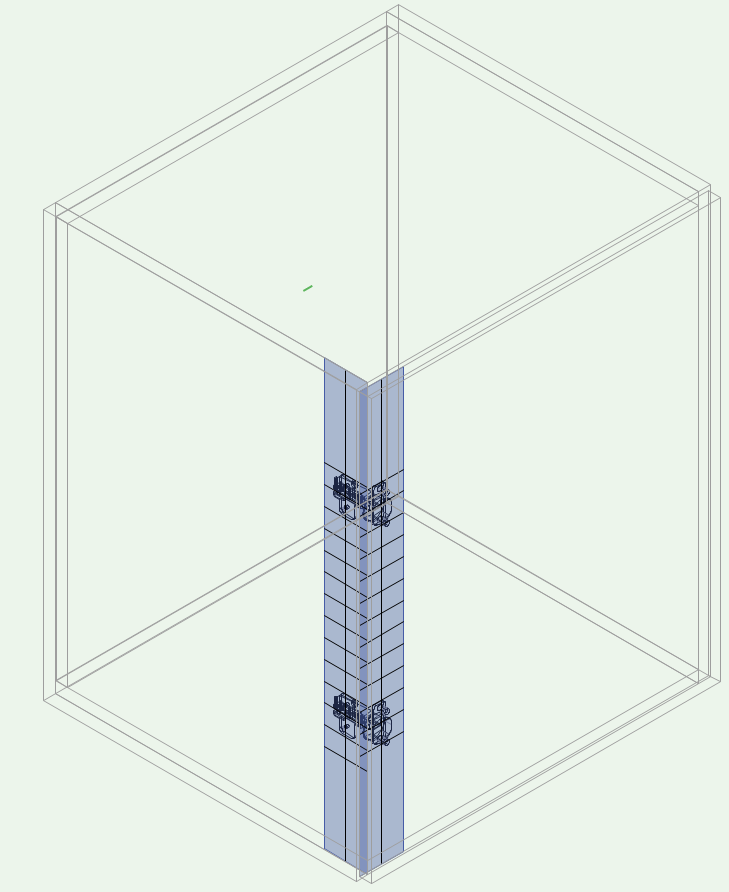
To facilitate the positioning of the hinges, you can choose various grids in the grids pulldown menu. By default a 32 mm grid is created. Depending on chosen grid, width, start and end values of the grid are displayed. Following example shows a 32mm grid.
Point to the place you want to insert the hinge and do a single click. The tool inserts a group for the hinge and a group for the mounting plate.
The hinge defines the insertion offset of the mounting plate.
Technical Data for hinges and mounting plates
To place hinges and mounting plates accordingly to the cabinet/door configuration some technical data must be provided. The data is stored in a own record format besides the sales data on the Data tab of the Object Info Palette.
For hinges some values from the technical manufacture informations are necessary. This data describes an valid combination of door-overlay, cup-distance and mounting plate-distance for the specific hinge and can be found normally in tables in the connector catalogs.
You can also enter a «Min. Cup distance» and «Max. Cup distance», which is helpful for filtering the hinges by «Cup distance» in the «Hinge 3D 
For mounting plates the only parameter needed is its distance, should be found in catalog description too.