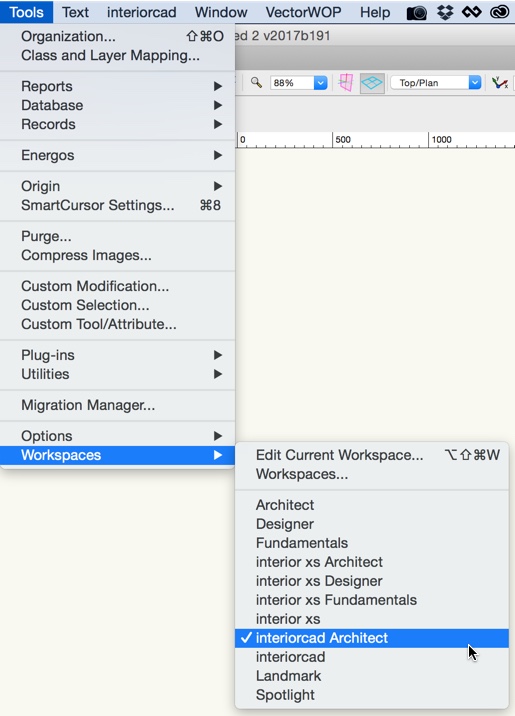Folder «Workspaces»: Settings of the User Interface
The «Workspaces» folder stores files using the extension «.vww» (VectorworksWorkspace). These files contain a description of what the Vectorworks user interface looks like.
To be able to use a new workspace, you have to copy it into the «Workspaces» folder. Start interiorcad and select the desired workspace from «Tools > Workspaces»: