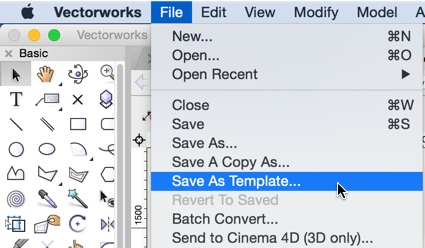Folder «Templates»: Using Document Settings and Document Resources as Default Presents
Templates are stored in the «Libaries > Defaults > Templates» folder. You should always create a new drawing based on a template. Whenever you select the «New» entry from the «File» menu, the available templates will be displayed:
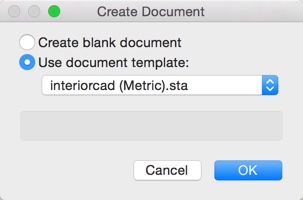

Templates can be adapted to suit specific demands. Open a new document and select a template. Adjust settings as desired and then choose «Save As Template...» from the «File» menu. Now you can either overwrite the existing template or create a new one: