Export Cutting Lists for external use
interiorcad powered by Vectorworks offers a number of export interfaces so you can easily export cutting lists to third party applications.
Choose «interiorcad > Classic > Export (Classic)...».
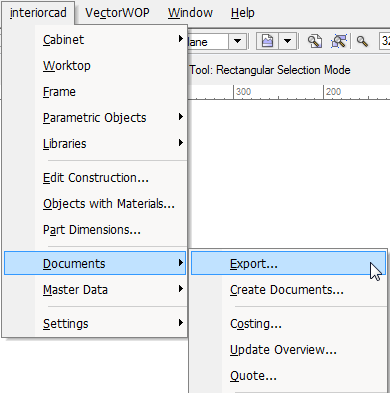

Select the desired export format from the pull-down menu.
The radio buttons define how much detail is included in the cutting list:
- «Complete list» creates a classic cutting list including all fittings.
- «Board list» creates a list similar to the complete list, but excludes the fittings.
- «Unit list» creates a list with one position per unit. Neither fittings nor boards show up separately.
Click «Export» and select a location to save the cutting list to:

Click «Save» to save the cutting list. It can now be used in other applications; for example, it can be edited with a spreadsheet editor or fed into an ERP system.