Dado / Rabbet 3D
interiorcad is capable to apply dados or rabbets to Custom Parts. The «interiorcad» toolset contains a dedicated tool named «Dado / Rabbet 3D 
The behavoiur of placing the «Dado / Rabbet 3D« object directly on the surface of a Custom Part is equal to the drilling. Objects, which are placed on the face side of a Custom Part are not supported and will not be connected. The preferences of the object is editable via its «Object Info« palette. The following example shows up the parameters of the object:
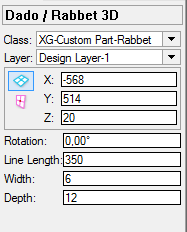
Convert existing Objects
The tool «Dado / Rabbet 3D» offers the opportunity to convert lines and rectangles into «Dado / Rabbet 3D» objects. Via the button «Create from Selection» in the Modebar, all selected and supported objects are beeing converted:
- Select objects like lines or rectangles.
- Choose the tool «Dado / Rabbet 3D» and press the «Create from Selection» button in the Mode bar.
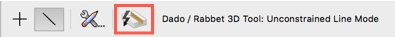
- The objects have been converted into «Dado / Rabbet 3D» objects and automatically connected to the Custom Part.