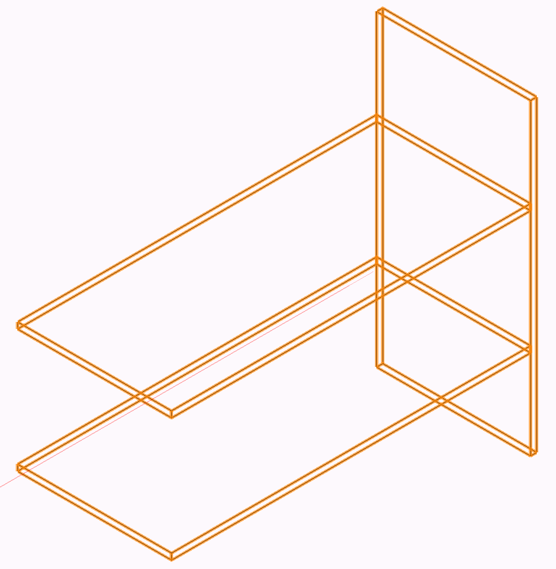Cut-Resize Custom Parts
Activate multiple Custom Parts, select «Interiorcad> Custom Parts > Cut / Resize Custom Parts» to correctly match Custom Parts automatically. Use the arrow keys to select a target Custom Part up to which the other Custom Parts should be tailored. This command increases/shortens other Custom Parts simultaneously.