Creating Documents: Automatically create lists, costings and quotes
Use the command «interiorcad > Documents > Create Documents» to automatically create lists, costings and quotes at once.
- Check the boxes to create the corresponding documents.
- Select the formats for output.
Click «OK» to confirm. The desired worksheets will be created and, if desired, immediately displayed.
Adjust Workshop lists: Create your own worksheet presents
The different lists are generated by worksheet presents. In order to determine the view and content of the list, you can create your own presents.

As you can see in the picture, the different worksheets have different prefixes. These prefixes define to what kind of list this present belongs to.
- XGST - Cutting lists
- XGTR - Boards lists
- XGAN - Quoting
- XGBE - Coverings
- XGBS - Functional Hardware
- XGKE - Edging single
- XGKL - Edging total
- XGMO - Unit list

Do a right click on the worksheet «XGST-classic» in the ressource browser and execute the command «Open» to view the worksheet.
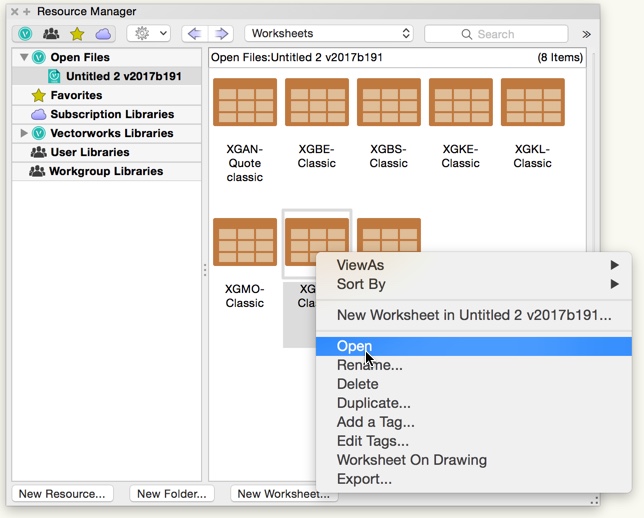
You can now edit each individual cell of the worksheet.
The cells contain different placeholders. Some of these are available for all types of lists, others only for a single type of list. The following tables list these placeholders with a short explanation.
Available for all types of lists:
| Unit group filter as entered in the list dialog | [UnitGroupFilter] |
|---|---|
| Supplier as selected in the list dialog | [SupplierFilter] |
| Project-ID, as specified in the project details | [ProjectID] |
| Project, as specified in the project details | [Project] |
| Contruction, as specified in the project details | [Construction] |
| Items, as specified in the project details | [Items] |
| Item No, as specified in the project details | [ItemNo] |
| Item description, as specified in the project details | [ItemDescription] |
| Item quantity, as specified in the project details | [ItemQuantity] |
| Unit name | [UnitName] |
| Date | [Date] |
| List start item | [ListStart] |
| List end item | [ListEnd] |
| Sequential number, autogenerated | [SeqNo] |
Available for Unit lists:
| Amount of units | [UnitAmount] |
|---|---|
| Unit width | [UnitWidth] |
| Unit Height | [UnitHeight] |
| Unit depth | [UnitDepth] |
| Returns an «X» if plinth exists | [PlinthExists] |
| Returns an «X» if finished back exists | [FinishedBackExists] |
| Returns an «X» if scribe exists | [ScribeExists] |
| Returns an «X» if double exists | [DoublePanelExists] |
| Amount of Partitions | [AmountPartitions] |
| Amount of Adjustable Shelves | [AmountAdjustableShelves] |
| Amount of Fixed Shelves | [AmountFixedShelves] |
| Amount of Doors | [AmountDoors] |
| Amount of Bifolds | [AmountBifolds] |
| Amount of Plain Doors | [AmountPlainDoors] |
| Amount Framed Doors | [AmountFramedDoors] |
| Amount of Drawers | [AmountDrawers] |
| Amount of Plain Drawers | [AmountPlainDrawers] |
| Amount of Framed Drawers | [AmountFramedDrawers] |
| Amount of Unit Mitres | [AmountUnitMitres] |
| Unit ID | [UnitID] |
Available for cutting and board lists:
| Name of the finished size as specified in the preferences | [FinishedSizeDescription] |
|---|---|
| Name of the finished size minus edging as specified in the preferences | [FinishedSizeMinusEdgeBandingDescription] |
Name of the finished size minus edging plus working additions as specified in the preferences | [FinishedSizeMinusEdgeBandingPlusAdditionDescription] |
| Name of the finished size plus working additions as specified in the preferences | [FinishedSizePlusAdditionDescription] |
Part name. If the user didn't specify a part name in the material dialog, the unit group name gets used | [Description] |
| Unit group name | [UnitGroup] |
| Board item ID | [BoardItem] |
| Board item supplier ID | [BoardOrderNo] |
| Board item description | [BoardDescription] |
| Board item supplier name | [BoardSupplier] |
| Board item single price | [BoardUnitPrice] |
| Amount of parts | [PartQuantity] |
| Part thickness, finished size | [Thickness] |
| Part length, finished size | [FinishedSizeLength] |
| Part width, finished size | [FinishedSizeWidth] |
| Part length, finished size minus edging | [FinishedSizeMinusEdgeBandingLength] |
| Part width, finished size minus edging | [FinishedSizeMinusEdgeBandingWidth] |
| Part length, finished size minus edging plus cutting additions | [FinishedSizeMinusEdgeBandingPlusAdditionLength] |
| Part width, finished size minus edging plus cutting additions | [FinishedSizeMinusEdgeBandingPlusAdditionWidth] |
| Part length, finished size plus cutting additions | [FinishedSizePlusAdditionLength] |
| Part width, finished size plus cutting additions | [FinishedSizePlusAdditionWidth] |
| Inner covering ID | [InnerCoveringItem] |
| Inner covering supplier ID | [InnerCoveringOrderNo] |
| Inner covering description | [InnerCoveringDescription] |
| Inner covering supplier name | [InnerCoveringSupplier] |
| Inner covering single price | [InnerCoveringUnitPrice] |
| Amount of inner coverings | [InnerCoveringQuantity] |
| Outer covering ID | [OuterCoveringItem] |
| Outer covering supplier ID | [OuterCoveringOrderNo] |
| Outer covering description | [OuterCoveringDescription] |
| Outer covering supplier | [OuterCoveringSupplier] |
| Outer covering single price | [OuterCoveringUnitPrice] |
| Amount of outer coverings | [OuterCoveringQuantity] |
| Inner covering length | [InnerCoveringLength] |
| Inner covering width | [InnerCoveringWidth] |
| Outer covering length | [OuterCoveringLength] |
| Outer covering width | [OuterCoveringWidth] |
| Item ID edging * (* is the number of the edge) | [Edge*Item] |
| Supplier item ID edging * (* is the number of the edge) | [Edge*OrderNo] |
| Description edging * (* is the number of the edge) | [Edge*Description] |
| Supplier edging * (* is the number of the edge) | [Edge*Supplier] |
| Single price edging * (* is the number of the edge) | [Edge*UnitPrice] |
| Thickness edging * (* is the number of the edge) | [Edge*Thickness] |
| If edging * is assigned, an "X" will be shown (* is the number of the edge) | [Edge*Exists] |
| Finishing ID * (* is the number of the finishing) | [FinishingStep*Item] |
| Finishing * orderNo (* is the number of the finishing) | [FinishingStep*OrderNo] |
| Description of finishing * (* is the number of the finishing) | [FinishingStep*Description] |
| Supplier of finishing * (* is the number of the finishing) | [FinishingStep*Supplier] |
| single price of finishing * (* is the number of the finishing) | [FinishingStep*UnitPrice] |
| Edgelisting loop starts at this identifier | [EdgeIDListStart] |
| Edgelisting loop ands at this identifier | [EdgeIDListEnd] |
| Location of the bevel (* is the number of the bevel) | [PositionChamfer*] |
| Dimesion x and y of the bevel (* is the number of the bevel) | [ValueXChamfer*] [ValueYChamfer*] |
| x and y angle of the bevel (* is the number of the bevel) | [AngleXChamfer*] [AngleYChamfer*] |
| Typ of routing (Mitre, rebate or groove)(* is the number of the routing) | [Milling*] |
| Location of the routing (* is the number of the routing) | [PositionMilling*] |
| x and y dimension of the routing (* is the number of the routing) | [ValueXMilling*][ValueYMilling*] |
| Distance of the routing (* is the number of the routing) | [DistanceMilling*] |
| Angle of the rounting (* is the number of the routing) | [AngleMilling*] |
Available for coverings:
| Covering item and supplier ID | [CoveringItem] [CoveringOrderNo] |
|---|---|
| Covering description | [CoveringDescription] |
| Covering supplier | [CoveringSupplier] |
| Covering single price | [CoveringUnitPrice] |
| Covering amount | [CoveringQuantity] |
| Covering length and width plus addition, as specified in the preferences | [CoveringLengthPlusAddition] [CoveringWidthPlusAddition] |
| Covering length and width | [CoveringLength] [CoveringWidth] |
Available for edgings (single items or overall length):
| Edging ID and supplier ID | [EdgeItem] [EdgeOrderNo] |
|---|---|
| Edging description | [EdgeDescription] |
| Edging supplier | [EdgeSupplier] |
| Edging single price | [EdgeUnitPrice] |
Available for edgings single:
| Edging amount | [EdgeQuantity] |
|---|---|
| Edging length | [EdgeLength] |
| Edging width | [EdgeWidth] |
| Edging thickness | [EdgeThickness] |
| Edging waste | [EdgeWaste] |
Available for edgings total:
| Edging sum length | [EdgeTotalLength] |
|---|---|
| Edging sum width | [EdgeTotalWidth] |
| Edging sum thickness | [EdgeTotalThickness] |
| Edging sum waste | [EdgeTotalLengthPlusWaste] |
Available for quotes:
In your quote you can use the data from the project details (interiorcad > Settings > Project Details). The following picture illustrates the placeholders.
| 1 | [ProjectID] |
|---|---|
| 2 | [Project] |
| 3 | [Construction] |
| 4 | [Consultant] |
| 5 | [FixedDate] |
| 6 | [DeliveryWeek] |
| 7 | [DeliveryYear] |
| 8 | [CustomerID] |
| 9 | [Company] |
| 10 | [Title] |
| 11 | [FirstName] |
| 12 | [LastName] |
| 13 | [Street] |
| 14 | [ZIP] |
| 15 | [City] |
| Amount of positions | [Quantity] |
| Description of the Unit | [Description] |
| position number | [PosNr] |
| Description of the position | [ItemDescription] |
| x, y and z dimensions of the unit | [X] [Y] [Z] |
| Quantity of doors | [DoorsQuantity] [BifoldQuantity] [PlainDoorsQuantity] [FramedDoorsQuantity] |
| Quantity of drawers | [DrawersQuantity] [PlainDrawersQuantity] [FramedDrawersQuantity] |
| Items start | [ItemsStart] |
| Items end | [ItemsEnd] |
| Single price of unit | [UnitPrice] |
| Total price of the position | [LineTotal] |
| Net total | [NetTotal] |
| Total | [Total] |
| Sales tax | [SalesTax] |
| Sales tax percentage | [SalesTaxPercentage] |
| Cash discount percentage | [CashDiscountPercentage] |
| Cash discount value | [CashDiscountValue] |
| Total cash discount | [TotalCashDiscount] |
| Discount percentage | [DiscountPercentage] |
| Discount value | [DiscountValue] |
| Net discount | [NetDiscount] |
| Currency pre- and postfix | [CurrencyPrefix] [CurrencyPostfix] |