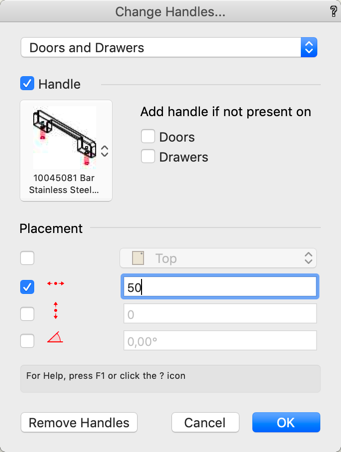Change Handles
Change Handles: Change the handles on various Cabinets.
With the interiorcad > Change Handles command replace the handles for all marked cabinet furniture.
You also have the choice of whether you want to make changes to doors, drawer fronts or both.You can now select a handle to replace the existing handles and add it to all "handle-less" fronts with the Add Missing Handle option. This allows you to swap handles as well add more.Below, you can change the Placement. Select only the values that you want to adjust - the other values will remain unchanged.
One more tip: you can also just change the positions, or remove all handles from the selected furniture.