Center Punch 3D
The Center Punch 3D 
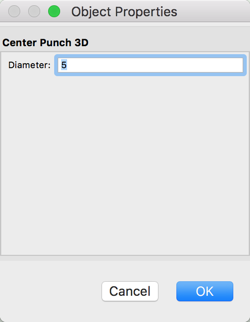
The depth of the Center Punch is defined in the machine-specific Production Settings for the VectorWOP export.
You can also draw a 2D locus or a Circle on the surface, select it and convert it to a Center Punch by clicking the "Create Center Punch from Activated Object" button in the method bar. If you use a circle, the diameter is taken as the diameter of the Center Punch, if you use a 2D locus, the standard diameter is used.
