Miter 3D
The «Miter 3D 
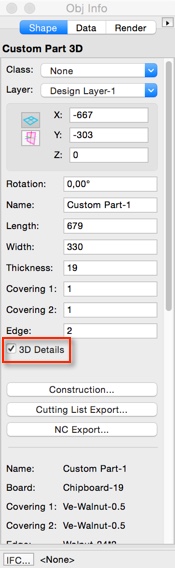
Please choose the «Properties» in the method bar and enter the miter square. Proceed with OK and draw a small line parallel to the edge that should be mitered.
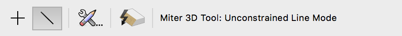
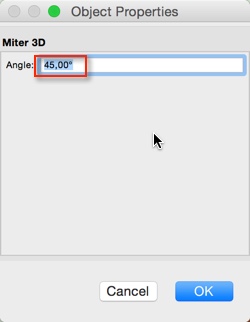
The miter will be resized to the full length of the edge automatically. You can use the Mirror tool to miter the other edges.
